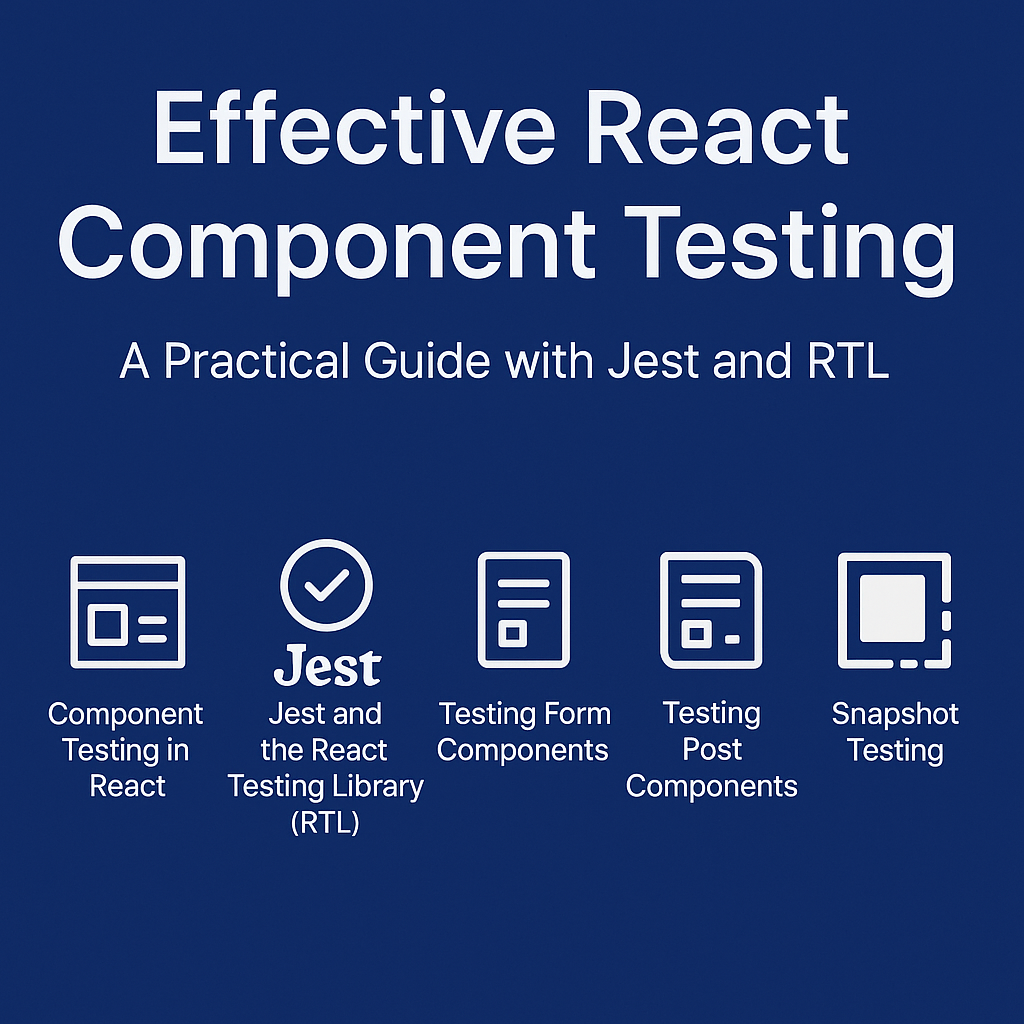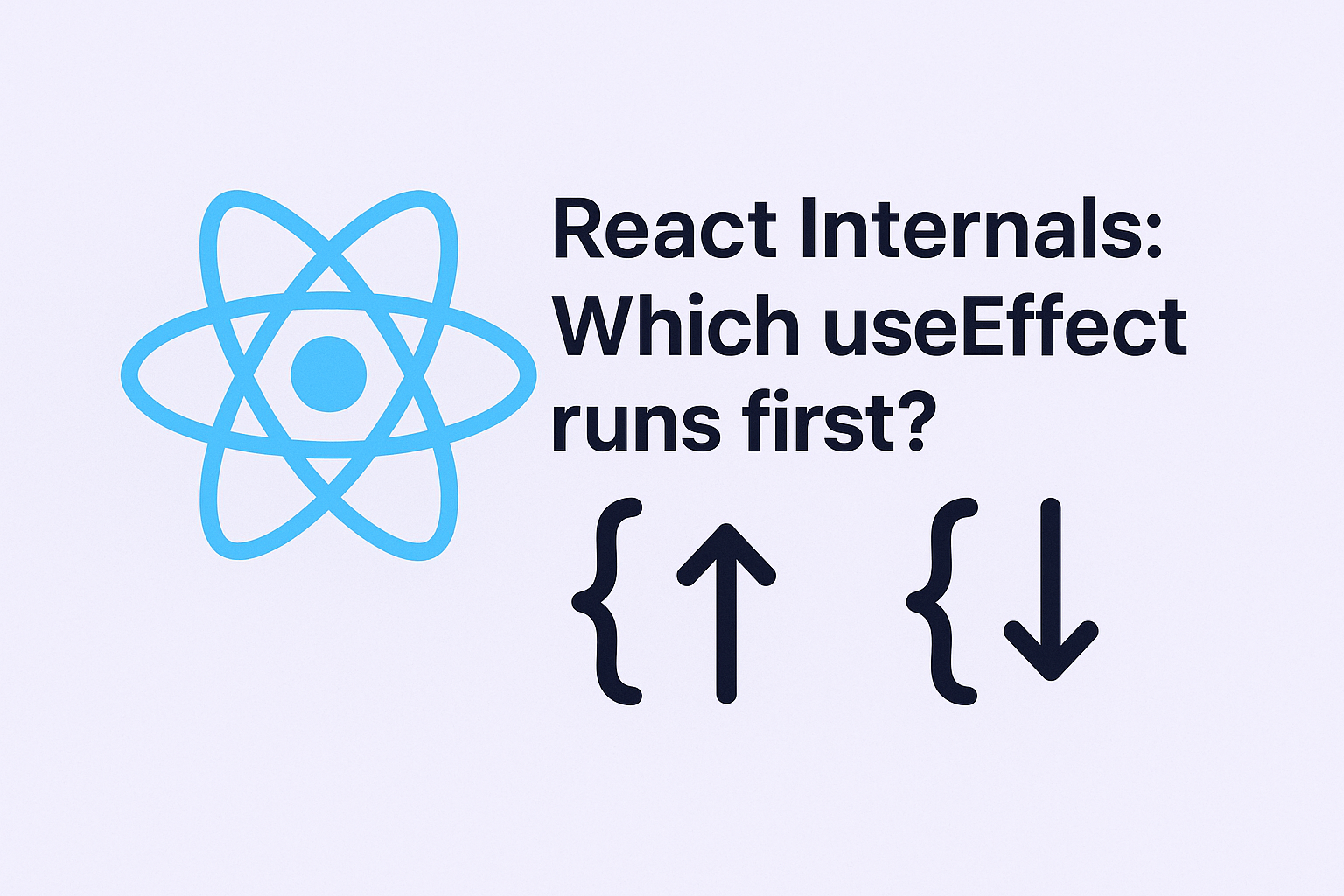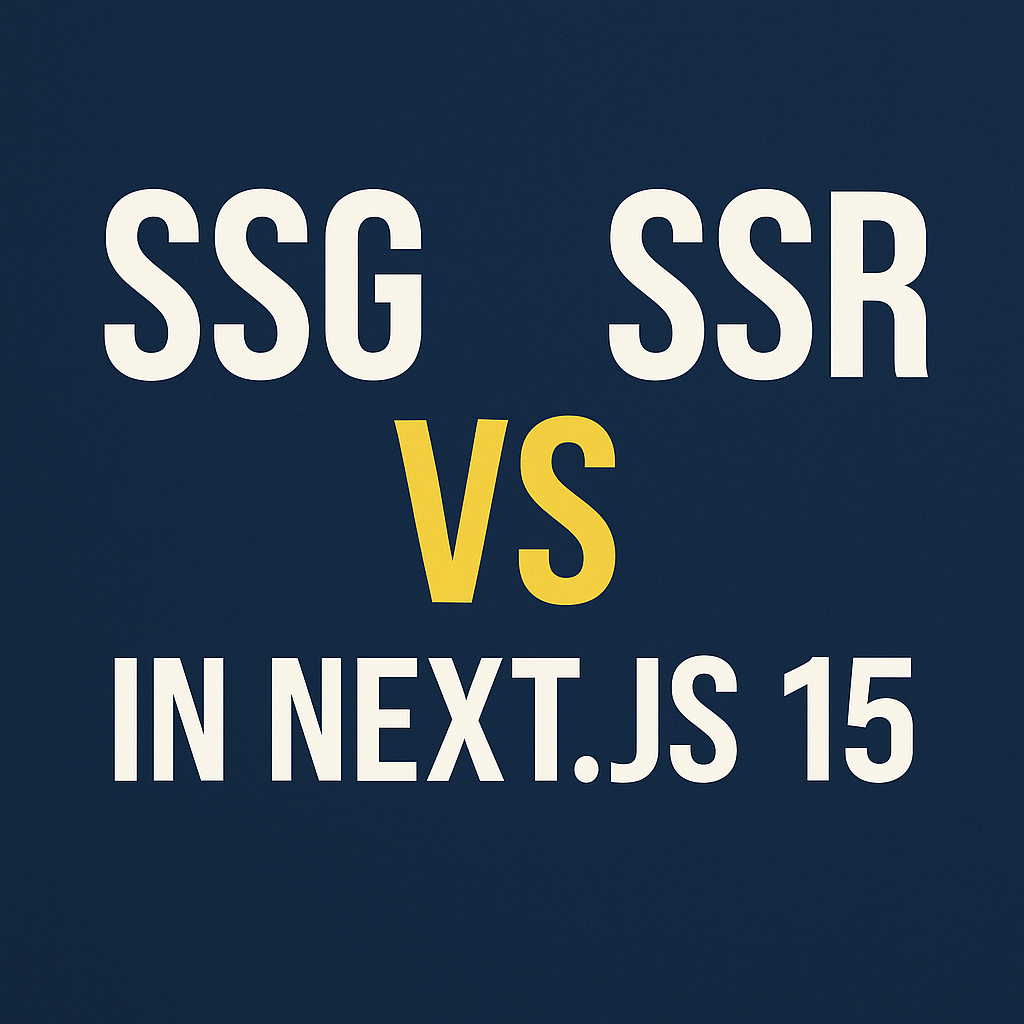Component testing is critical to building stable, scalable React apps. In this guide, you’ll explore how to test your components effectively using Jest and React Testing Library. From form validation to snapshot testing, we’ll break down everything you need to know to improve reliability and developer confidence.
1. Component Testing in React
Component testing focuses on verifying that individual React components render correctly and behave as expected when users interact with them.
Key Concepts:
- Isolation: Each component should be tested independently with mock data or context.
- Behavior over implementation: Focus on what the component does, not how it does it.
- Confidence through coverage: Aim to test both expected behavior and edge cases.
render(<Button label="Click Me" />);
expect(screen.getByText("Click Me")).toBeInTheDocument();2. Jest and the React Testing Library (RTL)
Jest is the testing framework, and RTL is the utility that helps test components from the user’s point of view.
Why use them together:
- Jest provides: mocking, test runners, assertions, and snapshot testing.
- RTL helps: interact with DOM elements like a user would (no internal logic testing).
fireEvent.click(screen.getByRole('button'));
expect(mockCallback).toHaveBeenCalled();3. Testing Form Components
Forms are common, complex UI pieces that need robust tests.
What to test:
- User input simulation (e.g., typing, selecting)
- Validation messages
- Submission behavior
userEvent.type(screen.getByLabelText('Email'), 'user@example.com');
userEvent.click(screen.getByRole('button', { name: /submit/i }));
expect(mockSubmit).toHaveBeenCalledWith({ email: 'user@example.com' });4. Testing Post Components
Posts or dynamic content need to be tested for both display and interaction.
Test examples:
- Rendering data correctly
- Loading states or error boundaries
- Actions like “like”, “edit”, or “delete”
render(<Post title="Hello World" content="This is a post." />);
expect(screen.getByText("Hello World")).toBeInTheDocument();Don’t forget to test edge cases:
- Missing content
- Long strings or unusual characters
- API errors
5. Snapshot Testing
Snapshot testing captures a component’s rendered output and alerts you to changes over time.
When to use:
- Stable UI components
- Static content or layout-based components
Caution:
- Don’t rely solely on snapshots
- Always review snapshot diffs carefully in code reviews
const { asFragment } = render(<Card title="Snapshot Test" />);
expect(asFragment()).toMatchSnapshot();Conclusion
Testing isn’t just about catching bugs — it’s about building confidence in your codebase. By combining behavior-based testing with tools like Jest and RTL, you can ensure your React components stay reliable, maintainable, and ready for growth.